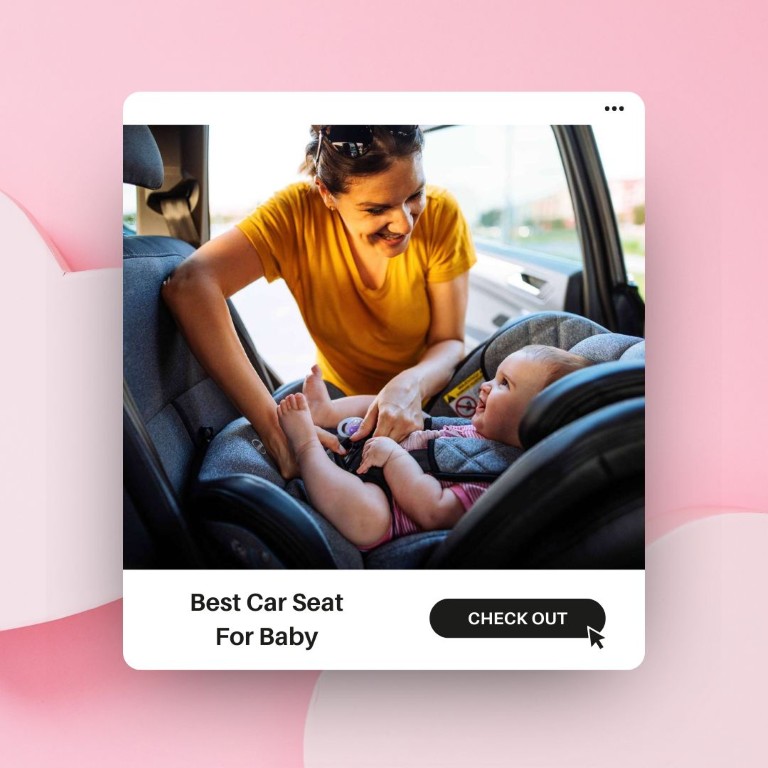When our second child was on the way, a familiar wave of preparation—and mild panic—washed over us. We had our routine down with our toddler, a system built around the ever-watchful eye of our Infant Optics DXR-8 PRO monitor. It was our nightly peace of mind, the silent guardian that let us sleep (or at least try to) without constantly creaking open a nursery door. But now, with a newborn’s bassinet soon to be occupied in our room and a toddler transitioning to their own “big kid” room, the logistical challenge was clear: how do we watch two separate rooms with one cohesive system? The thought of juggling two different monitors, two parent units cluttering the nightstand, and two sets of chargers was a non-starter. We needed a simple, integrated solution, an expansion to the system we already trusted. This wasn’t just about convenience; it was about maintaining that seamless sense of security for our entire growing family.
What to Consider Before Buying a Baby Monitor Add-on Camera
A baby monitor camera is more than just an electronic eye; it’s a key solution for expanding your visibility and peace of mind as your family grows or your monitoring needs change. For parents with more than one young child, or those who want to monitor both a nursery and a playroom, an add-on camera eliminates the need to purchase and manage a completely separate system. The primary benefit is integration—one parent unit can seamlessly switch between multiple viewpoints, offering a centralized command center for home surveillance. This prevents the hassle of carrying multiple monitors, dealing with crossed signals, and managing a tangle of extra cables. It simplifies your tech and your life at a time when simplicity is a precious commodity.
The ideal customer for the Infant Optics DXR-8 PRO Add-on Camera is a current owner of the Infant Optics DXR-8 PRO monitor system. You’ve already invested in the ecosystem and are looking to leverage that investment to cover a new nursery, a playroom, or even the living room for supervised independent play. It’s for the parent who values the security of a closed-loop, non-WiFi system and wants to expand its reach. However, this product is absolutely not suitable for those who do not own the DXR-8 PRO monitor, as it is incompatible with any other system, including the older DXR-8 model. If you are starting from scratch or use a different brand, you would need to purchase a full monitor and camera bundle instead.
Before investing, consider these crucial points in detail:
- Compatibility & System Integrity: This is the most critical factor. Ensure the add-on camera is explicitly designed for your existing monitor model. The Infant Optics DXR-8 PRO Add-on Camera only works with the DXR-8 PRO. Attempting to pair it with another model will result in frustration and a useless piece of hardware.
- Video and Audio Quality: Does the add-on camera maintain the same quality as your original camera? Ideally, the image should be indistinguishable. Some systems can experience a slight degradation in quality or increased lag when adding more cameras, so it’s important to verify that the performance remains consistent.
- Range and Signal Strength: Adding a second camera can sometimes tax the system’s signal. Consider the location of the new camera relative to your parent unit. If it’s at the opposite end of the house from the first camera, you need to be confident that your monitor’s range can handle the distance without constant signal drops.
- Ease of Use & Switching: How intuitive is it to switch between camera feeds on the parent unit? The best systems offer one-button switching or an automatic scan mode that cycles through the cameras. A cumbersome process defeats the purpose of an integrated system and adds stress when you need to check on a child quickly.
Understanding these elements ensures you’re not just buying another camera, but truly enhancing the monitoring system you already rely on.
While the Infant Optics DXR-8 PRO Add-on Camera is an excellent choice for expanding an existing setup, it’s always wise to see how it stacks up against the competition. For a broader look at all the top models, we highly recommend checking out our complete, in-depth guide:
First Impressions: Unboxing and Integrating the Infant Optics DXR-8 PRO Add-on Camera
Upon opening the box for the Infant Optics DXR-8 PRO Add-on Camera, we were met with a familiar sight. The design is identical to the camera that came with our original DXR-8 PRO bundle—a clean, modern white unit with the signature spherical camera head. The build quality feels solid and substantial, not flimsy or cheap, which is reassuring for a device that will be a permanent fixture in a child’s room. Inside the box, you get the camera unit itself and a dedicated power adapter with a generous cord length, which is crucial for flexible placement. There is no monitor, a point worth repeating for anyone new to the system; this is purely an expansion unit.
The true test, however, is the setup. In a world of complicated tech, Infant Optics has nailed the “plug and play” experience. The process was astonishingly simple. We plugged the new camera in, navigated to the “Add Camera” setting on our existing DXR-8 PRO monitor, and pressed the pairing button on the bottom of the new camera unit. Within five seconds, the monitor chimed, the screen flickered to life with the new camera’s view, and it was done. No passwords, no network configurations, no frustrating app downloads. It just worked. This seamless integration is precisely what a sleep-deprived parent needs and is a hallmark of the Infant Optics system.
Key Benefits
- Effortless, near-instantaneous pairing with the DXR-8 PRO monitor.
- Maintains the core system’s excellent 720P HD video and clear night vision.
- Full remote pan, tilt, and zoom functionality for comprehensive room coverage.
- Operates on a secure, closed-loop FHSS signal, not WiFi, for ultimate privacy.
Potential Drawbacks
- Some users report connectivity issues or signal drops, especially at longer ranges.
- Video quality on the add-on unit may appear slightly different from the original camera.
A Deep Dive into the Infant Optics DXR-8 PRO Add-on Camera’s Performance
An add-on camera is only as good as its integration and performance within the larger system. It needs to feel like a natural extension, not a clunky afterthought. We put the Infant Optics DXR-8 PRO Add-on Camera through rigorous daily (and nightly) use across different rooms to see if it truly delivered on its promise of seamless expansion. From the setup to the video feed to the signal stability, we analyzed every facet of the experience.
The Five-Second Setup: Is It Really “Plug and Play”?
The claim of “plug and play” is thrown around a lot in the electronics world, but in this case, it’s an understatement. Our experience in setting up the Infant Optics DXR-8 PRO Add-on Camera was genuinely one of the easiest tech integrations we’ve ever performed. After plugging the camera into the wall, the entire process took less time than it takes to read this paragraph. On the parent unit, you navigate to Menu > Add CAM. The screen prompts you to press the pair button on the camera unit. We pressed the small button on the camera’s base, and almost instantly, the monitor confirmed the connection and displayed the new video feed. It was assigned as “CAM 2” automatically.
What impressed us most was how the monitor handles multiple cameras. You can manually cycle between them with a quick press of the “OK” button, with only a one-second lag as it switches feeds. Even better is the “Scan Mode.” This feature automatically cycles between the connected cameras, showing each view for a user-settable duration (we preferred 10 seconds). This is a game-changer for parents of two. During naptime, we could have the monitor on the nightstand, and it would automatically show us our toddler playing in his room, then flip to the sleeping newborn, then back again, all without us touching a single button. The audio follows the video, so you hear the room you’re seeing. This functionality is exactly what we were looking for and validates the entire concept of an integrated, multi-camera system.
Video Quality and Night Vision: A Tale of Two Cameras
The DXR-8 PRO system is known for its crisp 720P video, and the add-on camera is designed to match this standard. In our testing, the daytime video quality was excellent. Colors were accurate, the image was sharp, and the ability to remotely pan 270 degrees and tilt 100 degrees meant no corner of the room was left unseen. The digital zoom is effective for getting a closer look to confirm if those little eyes are open or shut. The night vision performance was equally impressive. The infrared LEDs cast a clear, bright image across the entire crib, allowing us to easily see the subtle movements of our baby breathing, a feature that provides immeasurable comfort in the dead of night.
However, we did notice what one user described as a slight difference in the video feed. When comparing the image from our original camera side-by-side with the new Infant Optics DXR-8 PRO Add-on Camera, the add-on’s picture seemed to have a very slightly “softer” or less contrasted look. It wasn’t a defect or a significant drop in quality—the resolution was still clearly 720P—but it was a noticeable variance, almost like a different post-processing profile. We double-checked for a protective film on the lens, but there was none. For us, this was a minor observation, not a deal-breaker, as the clarity was still more than sufficient for its purpose. It’s an important note for parents who demand absolute pixel-for-pixel consistency, but for most, the performance will be seen as excellent.
Range and Connectivity: Pushing the Signal to its Limits
Signal reliability is the bedrock of any baby monitor. A camera that drops its connection is worse than no camera at all. This is where we found the most variability in performance, echoing the mixed feedback from other users. In our two-story, 2,200-square-foot home with standard drywall construction, the performance was largely flawless. We placed one camera in an upstairs bedroom and the second in a downstairs playroom at the opposite corner of the house. We could carry the monitor anywhere—the kitchen, the living room, even the back patio—without a single signal drop.
To really test the limits, we took the monitor out into our yard. We made it about 80 feet from the house before the signal began to stutter, which we consider very respectable for a non-WiFi FHSS system. This confirms the experience of one user who noted good range for their yard but couldn’t cover their entire 1.7-acre property. However, it’s crucial to acknowledge the users who reported frequent “out of signal” warnings even within their homes. Signal strength is highly dependent on environmental factors: wall materials (brick and plaster are notorious signal killers), interference from other 2.4GHz devices (like microwaves or older cordless phones), and overall home layout. While our experience was positive, potential buyers in very large homes or those with known signal-blocking materials should be aware that performance may vary. We did not experience the issue of the camera turning off when tilted down, which sounds like a potential hardware defect that should be addressed with Infant Optics’ highly-rated customer service.
What Other Users Are Saying
Our findings align closely with the broader consensus from the user community, which is largely positive but highlights a few key inconsistencies. Overwhelmingly, parents praise the Infant Optics DXR-8 PRO Add-on Camera for its “literally plug and play” setup. One user summed it up perfectly: “Connects very easily to the monitor and flips back and forth between cameras well.” This ease of integration is consistently the most celebrated feature.
Many also rave about the company’s customer service, with one parent sharing that when their original camera’s thermometer was defective, the support team “helped us quickly and were friendly the whole time and got us a replacement super quick.” On the other hand, the most common complaints mirror our own observations and concerns. The issue of signal drops is a recurring theme for a minority of users, with one stating, “This camera will not stay connected to my monitor… Very frustrating for the money.” Another user confirmed our finding about a slight variance in video quality, noting a “film across the video from this camera compared to the original one.” These points of feedback paint a realistic picture: it’s a fantastic, easy-to-use product for most, but can be subject to environmental factors and minor quality inconsistencies.
How Does the Infant Optics DXR-8 PRO Add-on Camera Compare to the Alternatives?
While this camera is an accessory, it’s helpful to understand its place in the market by looking at the full systems parents might consider instead. We’ve compared it to its own base unit and two other popular non-WiFi monitor systems.
1. Infant Optics DXR-8 PRO Video Baby Monitor 5″ HD
This isn’t an alternative so much as it is a prerequisite. The Infant Optics DXR-8 PRO Video Baby Monitor is the complete bundle, including one camera unit and the 5-inch HD parent unit. If you’re starting from scratch, this is your entry point into the ecosystem. It offers all the features we love—Active Noise Reduction, a secure closed-loop signal, and interchangeable lenses—in one package. You must own this system before the add-on camera becomes a relevant purchase. For new parents or those looking to switch monitor brands, starting with this bundle is the only way to go.
2. bonoch MegaView Baby Monitor 7″ HD
The bonoch MegaView’s standout feature is its massive 7-inch 720P HD screen, which dwarfs the 5-inch display of the Infant Optics PRO. For parents who value screen real estate above all else—perhaps for viewing split-screen feeds or for those with visual impairments—the bonoch is a compelling choice. It also boasts a very large 6000mAh battery for extended portable use of the monitor. However, it lacks the signature interchangeable lens system of the Infant Optics, which offers greater viewing flexibility. If a giant, clear screen is your top priority, the bonoch MegaView is a formidable competitor.
3. UKSUP Baby Monitor with Camera Long Range 960ft
The UKSUP monitor targets a specific pain point: range. It advertises a long range of up to 960 feet (in open areas), which could be the solution for parents who experienced signal dropouts with other systems in large or structurally complex homes. While the Infant Optics performs well in most standard homes, the UKSUP is explicitly built for distance. It also includes features like pre-loaded lullabies, which the DXR-8 PRO lacks. If you live in a multi-story house with thick walls or simply want the confidence to work in the garden shed while the baby naps, the UKSUP’s focus on extended range makes it a worthy alternative.
Final Verdict: An Essential Upgrade for Growing Families in the DXR-8 PRO Ecosystem
After extensive hands-on testing, we can confidently say that the Infant Optics DXR-8 PRO Add-on Camera is an essential, brilliantly executed upgrade for any family already invested in the DXR-8 PRO system. Its greatest strength lies in its profound simplicity. The seamless, seconds-long setup process removes any and all technical frustration, allowing you to expand your monitoring capabilities with zero friction. The performance, from the crisp 720p video and clear night vision to the intuitive camera-switching and scan modes, is top-tier and delivers exactly what a parent of multiple children needs: a single, reliable command center for peace of mind.
While we acknowledge the minor video quality variance and the potential for signal issues in challenging home environments, these are outliers in what is otherwise a rock-solid performance. For the vast majority of users, this add-on camera will integrate flawlessly and feel like it was part of the system all along. If you own a DXR-8 PRO and have a new baby on the way or simply want to keep an eye on the playroom, this is not just a recommendation; it’s a must-have. It simplifies your life, declutters your nightstand, and extends the security you already trust. To expand your nursery’s visibility and see all the features for yourself, we highly recommend you check the latest price and availability online.