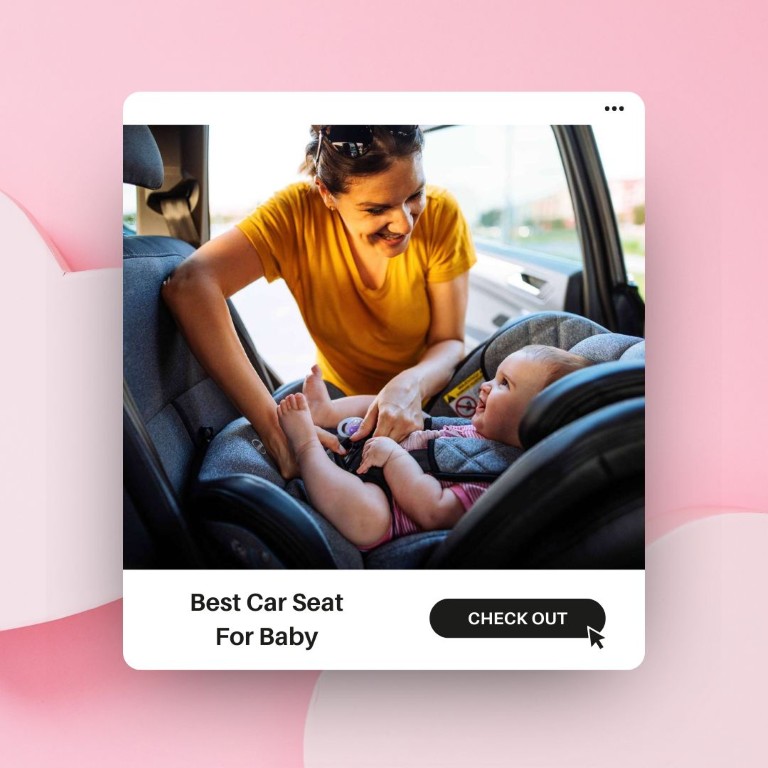There’s a unique kind of quiet that descends upon a house after the kids are finally asleep. It’s a fragile peace, one where every creak of the floorboards or distant siren feels like a potential threat to your hard-won tranquility. When our family grew from one child to two, that peace became even more precarious. Suddenly, we weren’t just monitoring one nursery; we were trying to keep tabs on two separate rooms. Our old, single-camera monitor became a source of anxiety. Which room do we point it at? Are we missing a whimper from the other? The nightly ritual of moving the camera, or worse, buying a second, incompatible system, was a headache we knew we couldn’t sustain. This is the modern parent’s dilemma: how to be present in two places at once without sacrificing security, sanity, or your savings account.
What to Demand from a Multi-Camera Baby Monitor
A multi-camera baby monitor is more than just a gadget; it’s a vital command center for your home. It’s the technology that grants you the freedom to cook dinner, watch a movie, or simply catch your breath, all while maintaining a vigilant watch over your little ones. The primary benefit is centralized monitoring—seeing and hearing everything from a single, portable parent unit. This eliminates the need for multiple apps, juggling different receivers, or the constant worry that you’re missing something important. It’s about reclaiming a small piece of your own life during those precious quiet hours, armed with the reassurance that you’re only a glance away from your children.
The ideal customer for a system like the Comfyer 7″ Split-Screen Baby Monitor 2 Cameras is a parent with two or more young children in separate rooms, or even a parent of a single active toddler who wants coverage of both the bedroom and a playroom. It’s perfect for those who prioritize a large, clear screen and, most importantly, a secure, non-WiFi connection that is immune to internet outages and potential hacking. Conversely, this type of monitor might not be the best fit for the tech-savvy parent who wants to check in from their office or on date night via a smartphone app. For that, a WiFi-enabled monitor would be a more suitable, albeit different, solution.
Before investing, consider these crucial points in detail:
- Connection & Security: The biggest dividing line in baby monitors is WiFi vs. non-WiFi. Non-WiFi systems like this one use FHSS (Frequency-Hopping Spread Spectrum) technology, creating a closed, private link between the camera and the monitor. This is considered the most secure option, as it’s not connected to the internet and can’t be accessed by outsiders. WiFi models offer remote viewing on your phone but are dependent on a stable internet connection and carry inherent security risks if not properly configured.
- Screen Size & Resolution: When you’re viewing two feeds simultaneously, screen real estate matters. A 5-inch screen can feel cramped in split-screen mode, making it hard to see details. A 7-inch screen, like the one on the Comfyer, provides a much clearer, more comprehensive view of both rooms. Pay attention to both the camera resolution (1080p here) and the monitor’s display resolution (720p). While not a perfect match, this combination provides a crisp, detailed image that far surpasses older models.
- Battery Life & Portability: The parent unit should be your constant companion around the house. A robust battery is non-negotiable. Look for a high-capacity battery (the Comfyer boasts a 6000mAh) and, critically, a power-saving mode like VOX (Voice Operated Exchange). VOX mode keeps the screen off until a sound is detected, dramatically extending battery life from hours to days. This is a feature we consider essential for practical, everyday use.
- Camera Control & Mounting: Static cameras are a thing of the past. Remote Pan-Tilt-Zoom (PTZ) functionality is crucial for tracking a mobile baby or toddler in their crib or bed. A wide range of motion (355° pan and 120° tilt is excellent) ensures you can always find your child. Also, consider the mounting options. Standard wall mounts are fine, but innovative solutions like the included flexible gooseneck bracket offer incredible versatility for placement without drilling holes.
Choosing the right monitor is a foundational decision for your family’s peace of mind. It’s about finding the perfect balance of features, security, and usability that fits your specific needs.
While the Comfyer 7″ Split-Screen Baby Monitor 2 Cameras is an excellent choice, it’s always wise to see how it stacks up against the competition. For a broader look at all the top models, we highly recommend checking out our complete, in-depth guide:
Unboxing the Comfyer: First Impressions and What’s Inside
Having tested countless baby monitors that felt flimsy or overly complicated, unboxing the Comfyer 7″ Split-Screen Baby Monitor 2 Cameras was a genuinely refreshing experience. The packaging is straightforward, and everything is securely nestled inside. The first thing that struck us was the parent unit itself. The 7-inch screen is legitimately huge—about the size of a small tablet—and feels substantial without being overly heavy. The matte white plastic finish is clean and modern. The cameras have a reassuring weight to them, and the PTZ mechanism feels smooth and solid. One of the most immediate and welcome discoveries, echoed by many users, was the length of the power cords. They are exceptionally long, easily reaching outlets from high shelves or corner mounts without needing an extension cord, a small but significant quality-of-life feature. The inclusion of two cameras and a flexible silicone gooseneck mount right in the box makes this feel like a complete, well-thought-out system from the get-go, offering incredible value before it’s even powered on.
Key Benefits
- Huge 7-inch display makes split-screen viewing clear and practical.
- Secure, hack-proof 2.4GHz FHSS connection (No WiFi needed).
- Exceptional battery life, lasting days when using VOX mode.
- Two 1080p PTZ cameras and a versatile flexible mount are included.
- Intuitive, easy-to-use interface with no app or complex setup.
Potential Drawbacks
- The built-in kickstand on the parent unit feels fragile.
- Audio clarity is good for monitoring, but not crystal clear for lullabies or talk-back.
Putting the Comfyer Monitor Through Its Paces
A baby monitor’s true worth is revealed not on the spec sheet, but in the dead of night when a child stirs, or during that chaotic hour before dinner when you’re trying to supervise from the kitchen. We put the Comfyer 7″ Split-Screen Baby Monitor 2 Cameras through an exhaustive testing period, simulating life with two young children. From setup to daily use, here’s our in-depth breakdown of its performance.
Visuals and the Game-Changing 7-Inch Split-Screen
Let’s be blunt: the screen is the star of the show. The 7-inch, 720p HD display is a massive upgrade from the 5-inch screens that have become the industry standard. This isn’t just about size for size’s sake; it’s about usability. In split-screen mode, each child’s room occupies a generous portion of the display, allowing you to see fine details like the rise and fall of their chest or whether their eyes are open. As one user gratefully put it, “HUGE screen so I can actually see what’s happening in split screen mode!” We completely agree. The clarity is excellent. The 1080p cameras deliver a crisp, vibrant image to the monitor during the day. There’s no pixelation when you use the 4x digital zoom, and the colors are true to life.
But the night vision is where we were truly blown away. It’s phenomenal. The enhanced infrared provides a sharp, detailed grayscale image that illuminates the entire room without any visible light from the camera itself. We could easily see our baby’s pacifier in the corner of the crib and our toddler’s blanket position from across the room. The transition from day to night mode is seamless and automatic. The ability to control each camera’s pan and tilt independently while still in split-screen mode is an incredibly useful feature that isn’t always available on competing monitors. It means you can adjust the view in one room without having to switch to a full-screen view first. For parents of multiple children, this level of control and clarity is a genuine game-changer.
Rock-Solid Connection: The Peace of Mind of No-WiFi
In a world of smart everything, choosing a “dumb” device can feel counterintuitive, but when it comes to our children’s privacy, it’s the smartest move you can make. The Comfyer monitor operates on a closed-loop 2.4GHz FHSS signal. This means the feed goes from the camera directly to the monitor and nowhere else. It’s not on your home network, it’s not connected to the internet, and it can’t be accessed by a random person on the web. This was a primary purchasing factor for many users we saw, with one noting they “specifically wanted something with a split screen, no wifi, and the ability to hold a charge.” This monitor delivers on that promise perfectly.
The connection is incredibly stable. We tested the range throughout a 2,500-square-foot, two-story house and even into the backyard. The signal remained strong and clear, with no dropouts or lag in the video feed. This reliability is something you simply can’t guarantee with a WiFi-based system that’s subject to router issues, internet service provider outages, or network congestion. The audio and video are perfectly synced, providing immediate, real-time monitoring. The only slight delay we noticed, which a few users also mentioned, was a fractional lag when initiating a remote pan or tilt command. However, it’s minimal and doesn’t impact the overall performance in any meaningful way.
Power and Flexibility: Battery, VOX, and Mounting
A portable monitor is useless if it’s perpetually tethered to a wall outlet. The Comfyer’s 6000mAh battery is a beast. With the screen on continuously, streaming both video feeds, we consistently got around 12-13 hours of use—more than enough to get through the night and into the morning. But the real magic happens when you enable VOX mode. This feature, which activates the screen only when sound is detected above a certain threshold, is the key to multi-day battery life. With VOX enabled and set to a medium sensitivity, the monitor lasted an incredible four days on our nightstand before needing a charge. This is a massive win for parental convenience.
The system’s physical flexibility is just as impressive. As mentioned, the extra-long power cords for the cameras are a thoughtful touch. But the standout feature is the included flexible silicone bracket. This gooseneck-style mount can be wrapped around a crib rail, a shelf post, or the back of a chair, giving you the perfect camera angle without any tools or damage to your walls. Of course, standard wall-mounting hardware is also included if you prefer a more permanent installation. This dual-option approach provides a versatility that accommodates any nursery setup, making it one of the most user-friendly systems we’ve ever tested.
What Other Users Are Saying
Across the board, the sentiment from other parents is overwhelmingly positive, often bordering on relief. A common theme is from experienced parents who have been burned by other, more well-known brands. One reviewer captured this perfectly, saying, “We have gone through 3 or 4 monitors including Vava, V-tech, Infant Optics, etc… I was hesitant to try this because I didn’t recognize the brand, but I am so glad I did!” This speaks volumes about the Comfyer’s ability to deliver on the core promises that other monitors often fail to keep.
The praise consistently centers on the “perfect picture quality,” the “huge screen,” and the peace of mind offered by the no-WiFi connection. However, the feedback isn’t without criticism, and it aligns with our own findings. The most frequently cited issue is the flimsy kickstand on the back of the parent unit. One user noted, “I hate the skinny little kick stand it has in back. Mine broke… It just popped off and now it never stays on.” This is a clear design flaw in an otherwise sturdy product. A few others wished the audio was “a bit clearer,” which we found to be true—it’s perfectly functional for hearing a cry, but the speaker quality for the two-way talk and lullabies is average at best.
How Does the Comfyer Compare to the Competition?
The Comfyer 7″ Split-Screen Baby Monitor 2 Cameras carves out a powerful niche, but it’s important to understand the alternatives. How it stacks up depends entirely on your priorities: screen size, connectivity, or smart features.
1. VTech VM901 Smart WiFi Baby Monitor 1080p FHD 5″
The VTech VM901 represents the hybrid approach. It comes with a dedicated 5-inch parent unit for reliable, at-home monitoring but also connects to WiFi, allowing you to check in from anywhere via a smartphone app. This is its biggest advantage over the Comfyer. However, this comes with trade-offs. The screen is significantly smaller, making split-screen viewing less effective. It also introduces the potential complexities and security concerns of a WiFi connection. For parents who absolutely require remote viewing from outside the home, the VTech is a strong contender, but if your priority is a large, secure, in-home display, the Comfyer’s massive 7-inch screen and closed-loop system is superior.
2. eufy Security Indoor Cam E30 4K Camera
The eufy E30 isn’t a traditional baby monitor; it’s a high-tech 4K security camera. Its primary strengths are its incredible video resolution and smart features like AI-powered human and pet tracking. It operates exclusively through a smartphone app, meaning there is no dedicated parent unit. This makes it a poor choice for parents who want a device they can keep on their nightstand without tying up their phone. While the video quality is technically higher, the lack of a private, always-on parent unit, the reliance on WiFi, and the absence of baby-specific features like temperature alerts or lullabies make the Comfyer a far more practical and reliable tool for dedicated child monitoring.
3. HelloBaby HB6550 Video Baby Monitor
The HelloBaby HB6550 is perhaps the most direct competitor to the Comfyer. It’s another highly-regarded no-WiFi monitor that uses FHSS technology. It’s known for its excellent reliability and impressive battery life. However, its main drawback when compared to the Comfyer is its smaller 5-inch screen. While perfectly adequate for a single camera view, the Comfyer’s 7-inch display provides a significantly better experience for split-screen monitoring of two rooms. The Comfyer also includes two cameras in the box, often making it a better value for parents who know they need a multi-room setup from day one. If you only need one camera and a smaller screen is acceptable, the HelloBaby is a great choice, but for multi-child families, the Comfyer’s larger screen is a clear winner.
The Final Word: Is the Comfyer 7″ Split-Screen Baby Monitor 2 Cameras Right for Your Family?
After extensive hands-on testing, we can say with confidence that the Comfyer 7″ Split-Screen Baby Monitor 2 Cameras is an outstanding choice and one of the best values on the market for parents of multiple children. It nails the fundamentals: a huge, crystal-clear screen that makes split-screen viewing genuinely useful, impeccable night vision, and the ironclad security of a non-WiFi connection. The phenomenal battery life with VOX mode, coupled with thoughtful additions like two included cameras and a versatile mounting bracket, elevates it from a good product to a great one.
Yes, the kickstand is a notable design flaw, and the audio could be a bit richer. But these are minor quibbles in what is otherwise a reliable, user-friendly, and powerful monitoring system. If you are a parent who values a large, clear display and uncompromising security over smartphone app integration, this monitor is, without a doubt, the one to get. It delivers a level of peace of mind that is, frankly, priceless. For families with two or more little ones, we can’t recommend it highly enough. You can check the latest price and see its full feature set online today.